How to use Tellagami app and make a Professional cartoon animated videos through your android app. This app is very useful and easy to use for making Cartoon video. Make your youtube channel videos through this app it’s very easy and awesome.
Follow the step and make beautiful youtube videos. If create any problem please watch a video or subscribe to my youtube channel to get full information about Tellagami app. App link is given below download the app through below link.
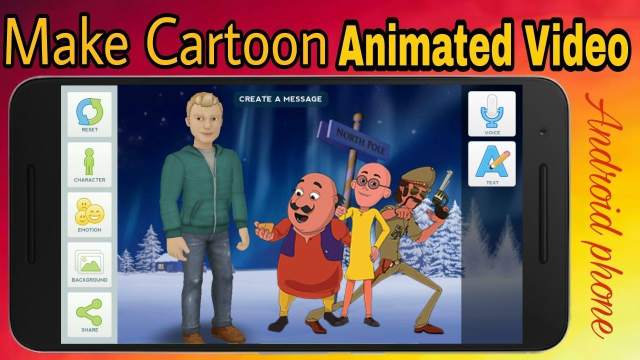
” Create a Scene: Customize a character and choose your background.
Add Dialogue: Record your voice or type a message for your character to say.
Save or Share: Share your Gami video on Facebook, Twitter or send via text or email. “
Hindi Video Tutorial
The android app tellagami is generally used to make intro video because this app creates only 1 minutes video and the application is support in all the latest version of Android.
Unfortunately, this app has been removed from google play and is not only available for iPhones. However, you can still download an APK file of the app (which should not be country restricted). You can check out how to download APK files in our tutorial. I hope all of my friends can easily download this application through the given link.
Follow these steps:
1.First of all download tellagami app. Click below button to download Tellagami Android App.
OR Another link for download app…CLICK HERE (This link is transferred to you on my google drive where I uploaded third application and you can easily download the app through this link)
2. Open the app and choose the option CREATE. It’s a very simple way to make a perfect Cartoon Animated video. This application only 35 MB, I am using this app last 1 year my experience its never hang and slow down.
3. Click on CHARACTER tab and choose GENDER, SKIN TONE, EYES, HEAD, HAIR, TOP, BOTTOM AND SHOES as you wish, it depends on how your cartoon looked.
4. After complete 3 Number, Click on EMOTION tab and select how your cartoon gives a reaction. Its also depend on your choice and see below image to understand it.
5.After that click on BACKGROUND tab and select background as you wish where you get lots of options like camera, library, doodle, free and road trip.
6. And the finally record your voice through click on MESSAGE tab and it’s simply done. You can also preview a project for click on the PREVIEW tab and check your project correctly.
7. Then the use last option SHARE and save your project in your gallery and also share your project on Gami video on Facebook, Twitter or send via text or email.
After complete your project it takes 2 to 3 minutes for saving in your gallery.i think All of you understand it if you can not understand please watch my video.
In this process is very easy to make cartoon videos, cartoon animated video through tellagami app Create your own characters and live their lives with them.
Bad Feature of this tellagami app:
- Tellagami app provides to make only 30-second video and no latest update from tellagami app.
- characters do not move from one place to others that’s why its bad features.3.
- Anyone cannot make film or long video through this application.
- This is the modified app, therefore, it’s not available in the play store.
- You can use this app in your pc or laptop also.


Good